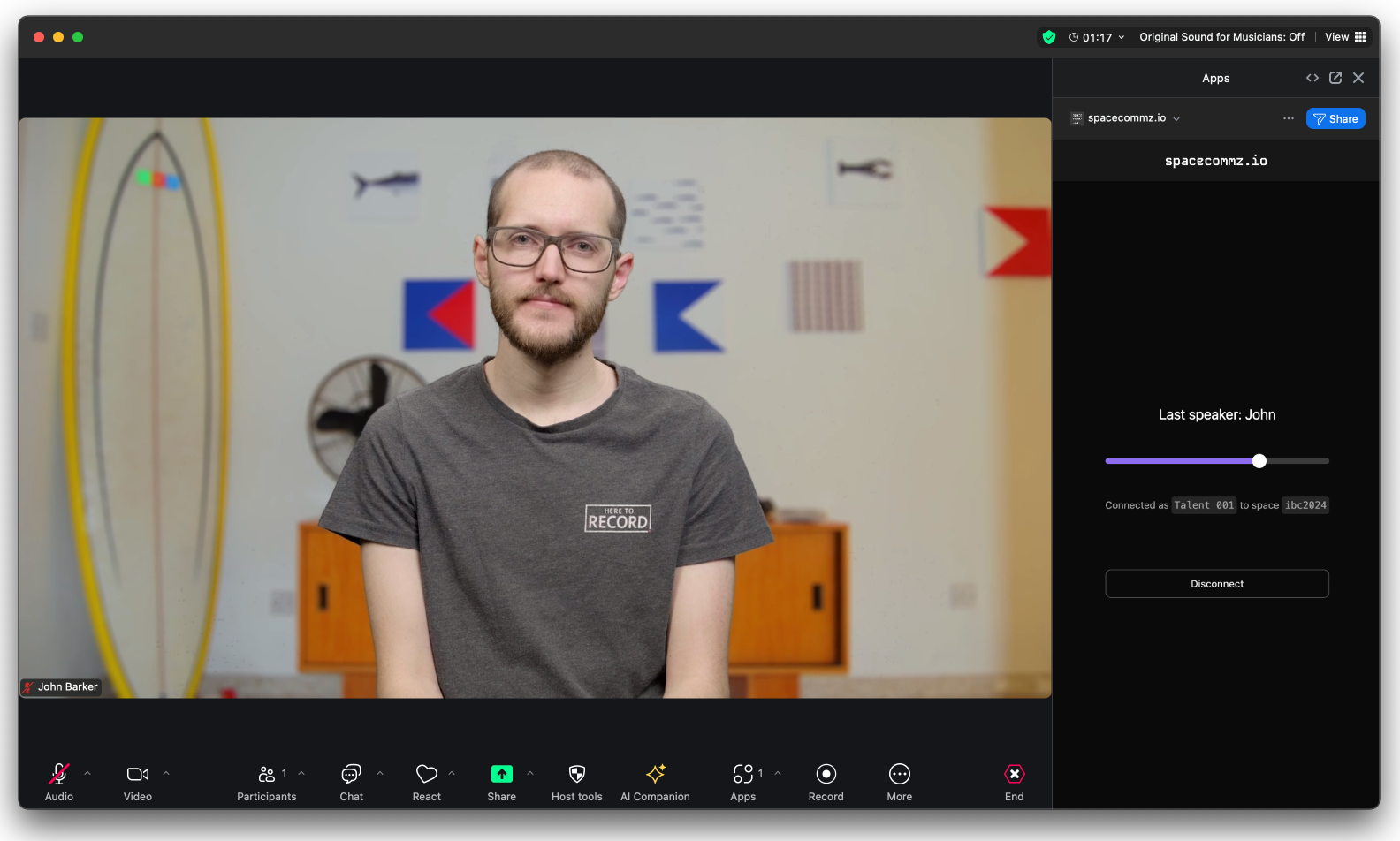What are Talent Links?
Talent Links in spacecommz.io are a wonderful way to bring talent or crew members into your production without them being able to talk back into the comms.
Talent links are listen-only.
Creating a talent link
Create a talent link within your space admin settings.
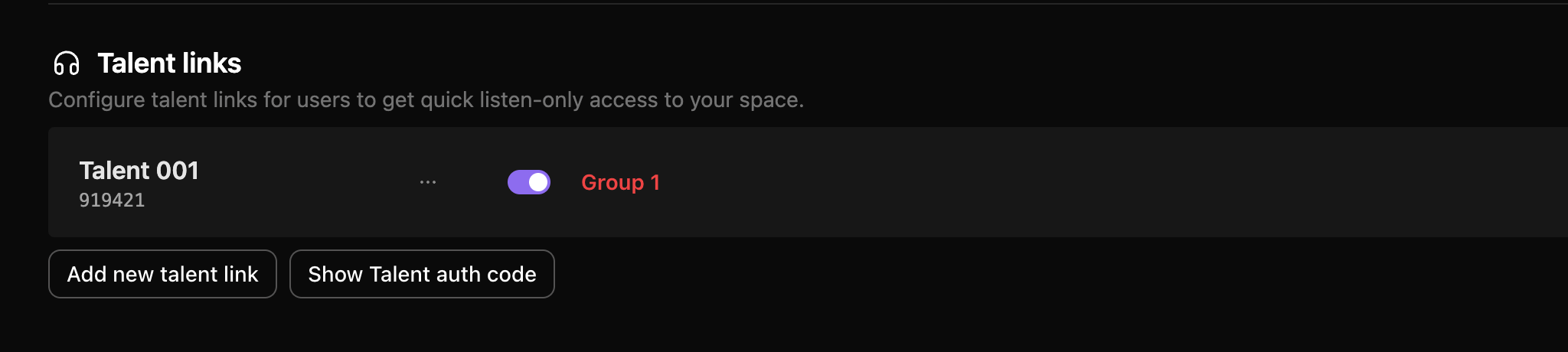
Once created, you can add the Talent Link to a group. This means that anyone also in that group - your regular members of the space - can talk to the talent. It will pop up in their space just like any other channel.
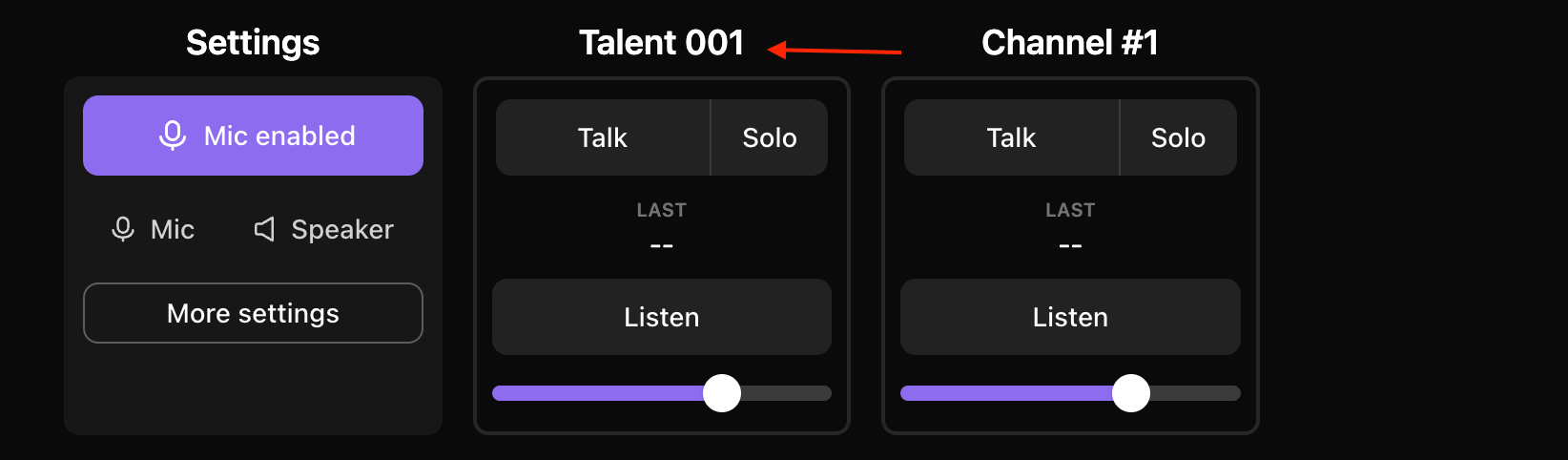
Opening and sharing a talent link
It’s super easy to share a Talent Link with a talent member.
Within the space admin, you can use the menu to “Open talent login”
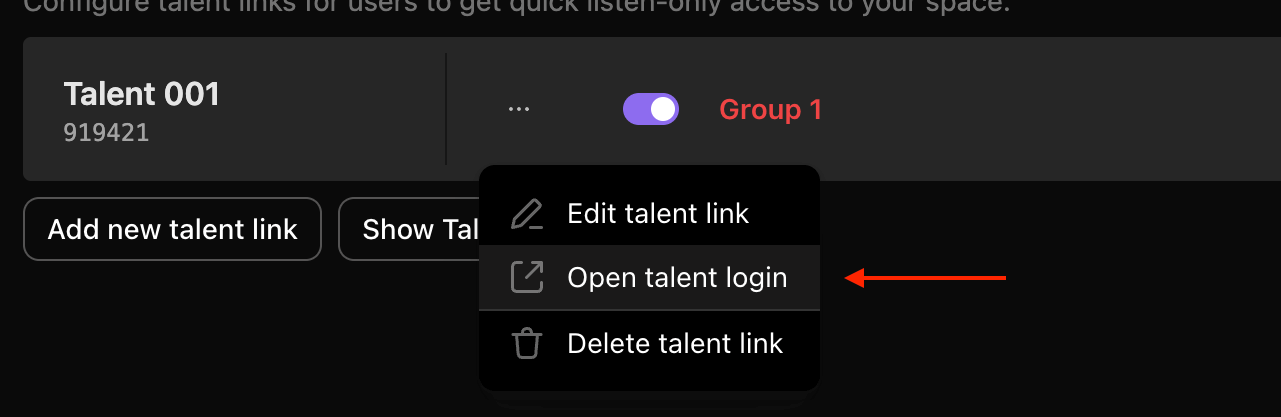
This will open in a new tab with all the details filled in - Share that link with your talent and they will have everything they need.
Talent link when logged in
A logged in talent member will be able to hear any member talking on their channel.
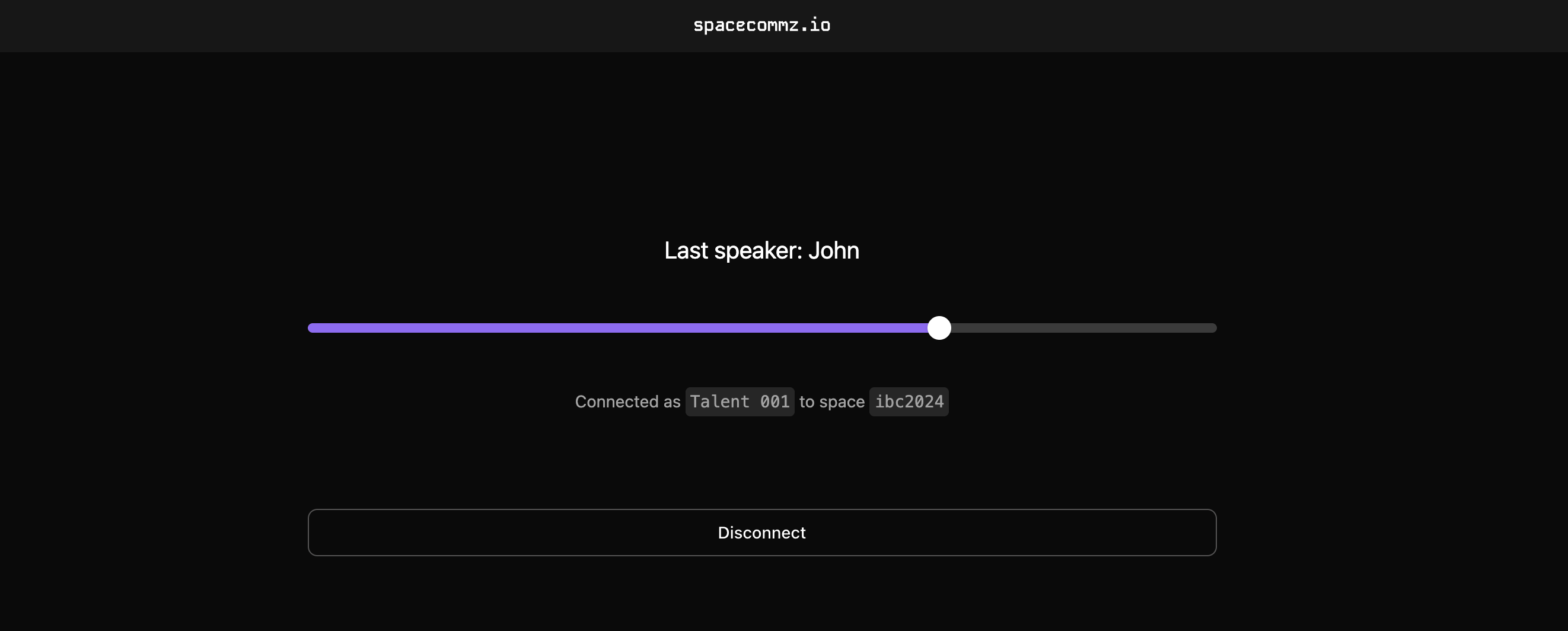
They can:
- See who last spoke to them.
- Adjust the volume of the audio.
- Disconnect from the space.
Zoom App
Talent links work directly in Zoom Meetings and Webinars with our Zoom App.