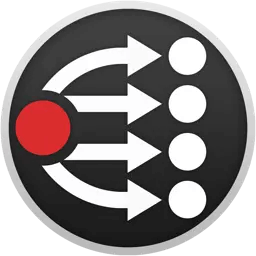Stop Paying Thousands for Production Comms That Take Hours to Set Up
Browser-based broadcast intercom and production comms that your entire crew can use in minutes—not months
🚀 Free for teams of 2 • No hardware required • Works anywhere
Download app (Windows and macOS)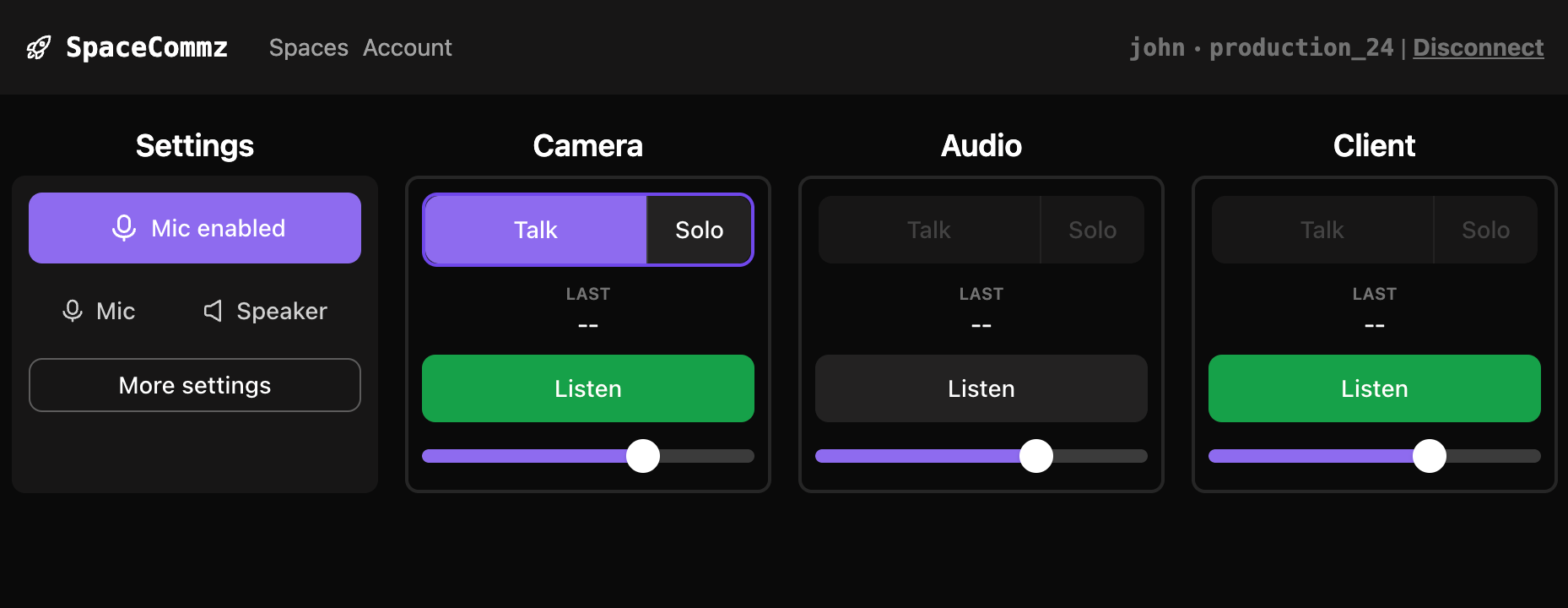
Integrates with your production tools